Website Frequently Asked Questions
Click the Drop Down Options Below To Learn More
The website will work best in Google Chrome, but you may also use Microsoft Edge, Firefox or Safari. Internet Explorer is not supported.
Once you have your shopping cart ready, click Request a Quote instead of Checkout.

Yes. When you first login, you will be prompted to select delivery or pickup. At any point during your shopping experience, you can adjust this selection in the upper left hand corner of your screen. You can also adjust this selection in the shopping cart when you are ready to checkout.

Our site is setup for B2B use, not B2C.
Contact your Werner Electric Representative and they can adjust the order for you.
Yes. You may still place a phone or email order with one of our Customer Service Representatives.
Rockwell Automation products are only available for purchase to those within the approved APR.
Each product page will have a “Click Here to Report Data Issues” button that will allow you to report the issue.
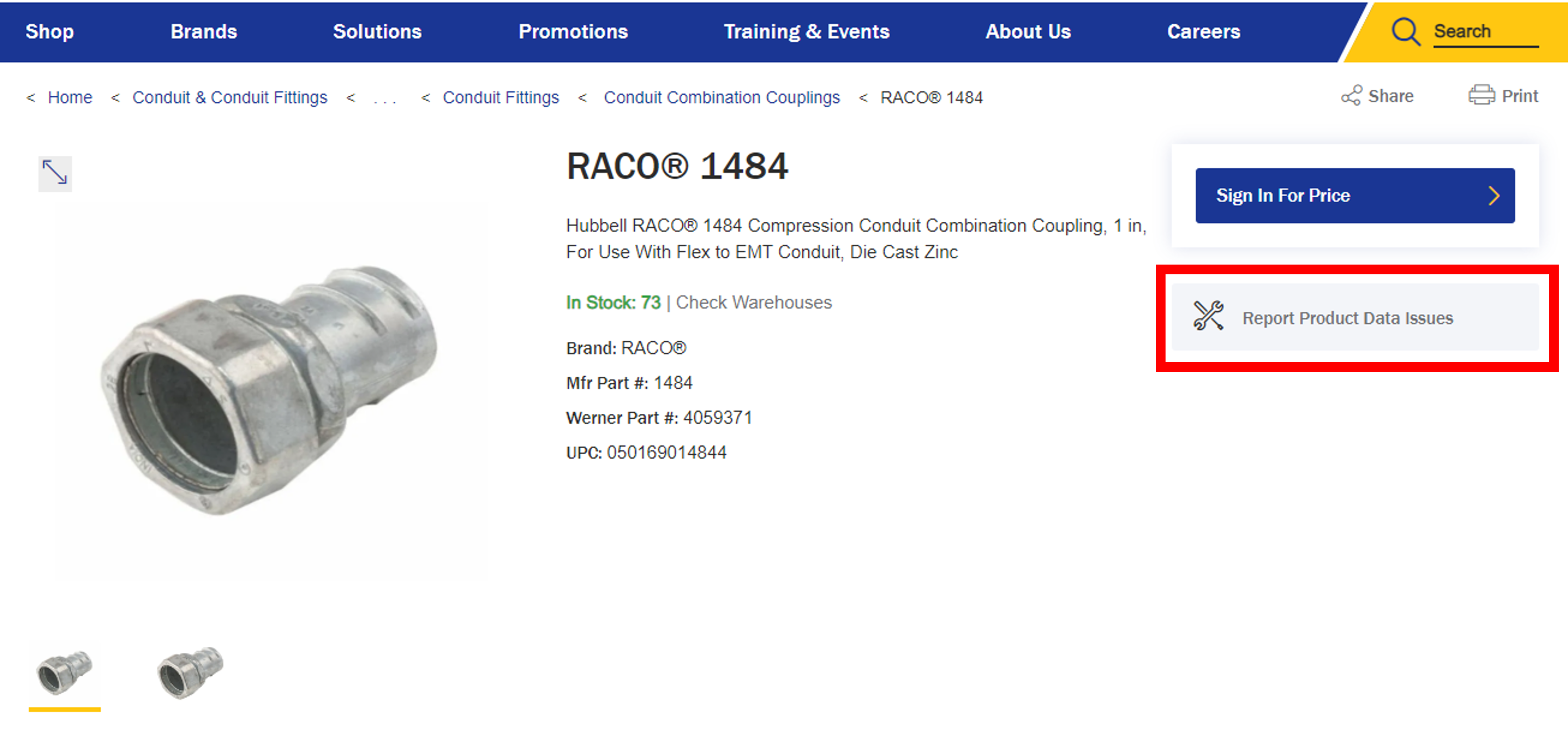
Please contact Web Support for assistance.
Visit Request Account. Once you fill out the short form, we are notified and will set you up with a username and password.
Yes. Let us know whose orders you would like to approve. We will set them up as general users reporting to you, thus creating a workflow that requires all of their orders to require your approval.
In order to purchase from us, you must have an approved Credit Application.
To view pricing and availability you must be logged in. If you are in need of a login please visit: Request Account
Please contact your local Werner Electric Representative and we will get you a quote and time frame for ordering.
Yes. Once logged into the website you will see your specific pricing.
Price and availability are loaded realtime.
The status of "In Stock" will show what we currently have available in our Regional Distribution Center (RDC) and what can be shipped to you in 1-2 days. If you'd like to see our complete selection of inventory in all branches, you can click on Check Warehouses.

Yes. Towards the end of the checkout process there will be a field for you to enter a PO number.

Once you have an account created, you will automatically begin receiving acknowledgments for orders you place online to the email address on your account.
Yes.
You can order until 7:00 p.m. CST for next day delivery. (For items in stock in Appleton).
Yes. Towards the end of the checkout process there will be a field for you to enter your credit card information.
Product Lists provide a versatile solution to save, compare and purchase products with ease. Whether you find yourself frequently purchasing the same items, needing to check pricing and availability regularly or simply desiring a customized account to minimize search time, Product Lists are tailor-made for you! Learn more.
For step-by-step instructions, tips and tutorials. Visit Creating & Utilizing Product Lists.
For step-by-step instructions, tips and tutorials. Visit Creating & Utilizing Saved Carts.
For step-by-step instructions, tips and tutorials. Visit Exporting Product Information.
For step-by-step instructions, tips and tutorials. Visit Logging In & User Roles.
For step-by-step instructions, tips and tutorials. Visit My Account.
For step-by-step instructions, tips and tutorials. Visit Order History & Invoices.
For step-by-step instructions, tips and tutorials. Visit Password Reset & Update.
For step-by-step instructions, tips and tutorials. Visit Quick Ordering & Bulk Ordering.
For step-by-step instructions, tips and tutorials. Visit Requesting a Quote.
For step-by-step instructions, tips and tutorials. Visit Submitting a Return.
For step-by-step instructions, tips and tutorials. Visit Searching for Products & Using Filters.