Submitting A Return
STEP ONE
In order to initiate a return for a product, you will start by going into your Order History. Locate the order containing the item you would like to return.
TIP: You can now search for products within the Order History by filtering under “Search Orders.”
STEP TWO
Once you have opened up the order that you will need to start the return, click “Return Request (RMA)” in the top right corner.
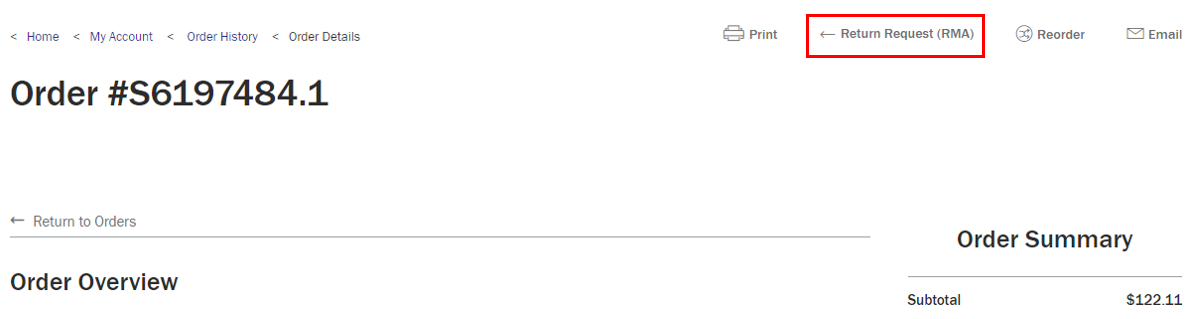
STEP THREE
You will then need to enter the quantity and reason code for the item you are returning. If you ordered 40 of one item, are you returning all 40? Or just a few? Was your product defective? Or do you just no longer need it? All of this information is essential in order for us to begin processing your return.

STEP FOUR
If the item is defective, you will be asked to enter additional information on the issue you experienced.

STEP FIVE
Then you will be asked to fill out pick-up information, should it be required.

STEP 6
When are you done filling out pick up information, click “Send Return Request.” This will trigger an email notification to our Returns department and they will reach out to you with any questions or concerns as they begin to process the request.
NOTE: You can only initiate an online request for an order in your order history that has “Invoiced” as it’s status. Please contact [email protected] with further questions.