Requesting A Quote
STEP ONE
If you would like to submit a quote or a bid on our website, you will first need to build a shopping cart of the items you would like quoted. Once you have all of the items ready, you will click “Request a Quote” on the Cart screen.
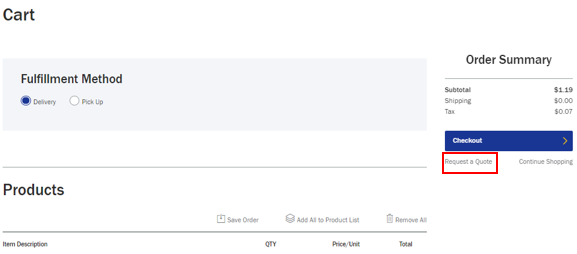
STEP TWO
Then you will be asked to enter a PO# or any additional notes. You do not have to enter anything in the notes field. However, should you have any questions or comments that you would like your sales rep to see regarding the quote, this would be a great place to add those. Once you are ready to send in the quote, click the “Request Quote” button.
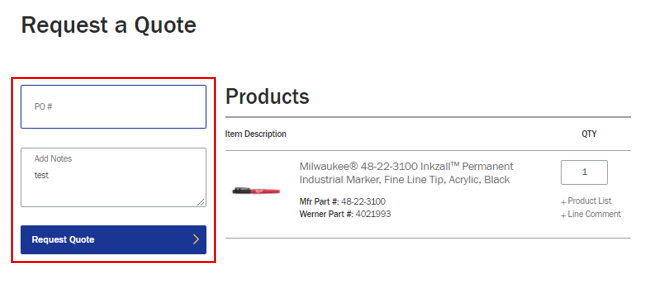
STEP THREE
Both your Inside and Outside sales reps will receive notifications that you just submitted a request for a quote. They will contact you with any questions, comments or concerns of their own.
STEP FOUR
Any quotes under your account, whether you requested them online or they were created in our system by a Customer Service Representative, will be visible under “My Quotes”.
STEP FIVE
When you click into the “My Quotes” area, you will be given a listing of all quotes on your company’s account.
NOTE: If you have a large number of quotes on your account, you can narrow these down by click the “Search Quotes +” button and utilizing the various search criteria, like ship to, date, or PO#.

STEP SIX
In the status column, you may see either “Quote Requested” or “Quote Proposed.” If a quote has been requested, that means you have submitted it from your online account and your Inside Sales rep has not made any changes to it on their end. If a quote has been proposed, then your Inside Sales rep HAS made changes to something on the quote.
NOTE: A quote may also say “Quote Expired” in the status column. This means that if your Inside Sales rep made changes to the price on a quote that you requested, that pricing is no longer valid and you will have to have it re-quoted by your Inside Sales rep.